Update AVG Antivirus in offline mode
How to Update Your AVG antivirus in offline mode
 Hei Friends,
Hei Friends,
You can Update Your AVG Antivirus offline with out internet on Your PC.
The first thing You have to do is to download Required Files by clicking this link
Download Update files
from any other computer have internet acess
[You can download AVG antivirus From Click here to download AVG ]
Open AVG and click Tools>Update from directory.
Then select the location of the files You copied>>>ok
DONE
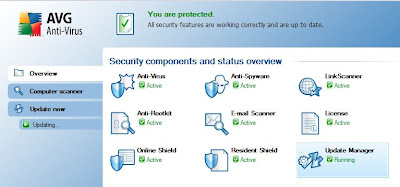
Happy learning...

You can Update Your AVG Antivirus offline with out internet on Your PC.
The first thing You have to do is to download Required Files by clicking this link
Download Update files
from any other computer have internet acess
[You can download AVG antivirus From Click here to download AVG ]
After downloading the updating files, copy the files to Your PC.
Open AVG and click Tools>Update from directory.
Then select the location of the files You copied>>>ok
DONE
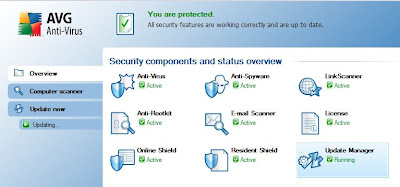
Happy learning...

Comments
Post a Comment