How to make Seperate Partition in pendrive with password protection?
How to make Seperate Partition in pendrive with password protection?
Here is a simple way to make a separate partition in Your pen drive/External Hard disc, and make it password protected. First you have to download a software ROHOS [Click here to Download]- Install the software in your PC and open the software after inserting Your pen drive.
- Click the Text Encrypt USB drive
- Type the password You want to given for the partition.
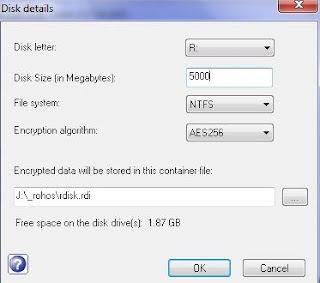
- Click on change in the white box to change the drive letter, file system and size of the partition. Check the box- Make a shortcut to the disk on your desktop.
After all, click Create disk.
After the completion of the process you will see an extra partition named Rohos Disk in your computer.

- After your work, open the software and click Disconnect to disconnect the new partition.
- For connecting the Partition open the software and click Connect disk and type password to proceed.
NB: If you accidentally delete the file for opening the partition from your pendrive, Copy-Paste the two files [in fig] from desktop to your pendrive for acessing your partition. But if formating of pendrive is done, Nothing can be done to recover your partition.






Comments
Post a Comment