How to Speed-up Your PC and Fix Errors
Speed-up Your PC
This is a simple way to Speed up your PC with high speed De-fragmentation process.
Glarysoft is a high speed defragmeting tool. click here to download.
After downloading and installation, You will get a window [above fig]
You can check which drives has to be scanned.

Then click the arrow to analysing or defragmenting.
select Defrag Selected for starting the process
Figure before Defragmentation
[Red colour is fragmented files]
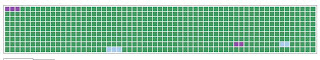
Figure after Defragmentation
The list below contains software downloading sites for Checking Your PC for errors and fix them. [Not defragmentation]
Happy Learning...
This is a simple way to Speed up your PC with high speed De-fragmentation process.
Glarysoft is a high speed defragmeting tool. click here to download.
After downloading and installation, You will get a window [above fig]
You can check which drives has to be scanned.

Then click the arrow to analysing or defragmenting.
select Defrag Selected for starting the process
Figure before Defragmentation
[Red colour is fragmented files]
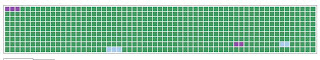
Figure after Defragmentation
The list below contains software downloading sites for Checking Your PC for errors and fix them. [Not defragmentation]


Comments
Post a Comment