How to open more than one Android applications at a time in your computer
How to open more than one Android applications at a time in your computer
Like and share our page Technology Reveals Here
The answer is very simple. You can use more than one Android applications simultaneously in windows with Bluestack 2 [Download link inInstallation procedure]
Bluestack-2 enables us to use more than one app at a time like tabs of a browser.
Bluestack released a new version named Bluestack 2 with various new features added. Main features are,
- Multitasking is easier
- Can easily import files to and from computer Shake button is added{Some applications which use shake function in your phone can also installed and use}
- Can download as a single file of 283MB. {Earlier version of installation file can be downloaded in small size but it will download this much data while installation.}
- Take Screenshot and directly send it via apps or save in your PC.{You can do it with snipping tool of Windows also.}
- Enables us to assign keys for functions like tap on touch screen, tilt etc.
Side bar of Bluestack 2 contains
INSTALLATION STEPS
*Open the downloaded file and select the destination of installation*Installation has 4 steps.
*After installation open it. Add your google account. If it won't come automatically, goto Settings by clicking the arrow in right most corner in the tab android. Then click on add account in Account section. [You can select settings from the gear on top right also]
*Then select Google. If you have gmail account select Existing, otherwise New .
*Click on Next to Sign in with browser.
* Now You can download apk file of android apps you want and install them.[search in google]
*Click to download apk.








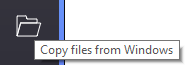













Comments
Post a Comment